There are several methods to delete cookies but we will keep it simple!
 Clear cookies in Google Chrome
Clear cookies in Google Chrome
 Clear cookies in FireFox
Clear cookies in FireFox
 Clear cookies in EDGE
Clear cookies in EDGE
 Clear cookies in Safari on Mac
Clear cookies in Safari on Mac
You can view all websites that have stored website data cookies on your Mac and you can remove all or some of them.
-
In the Safari app
 on your Mac, choose Safari > Settings, then click Privacy.
on your Mac, choose Safari > Settings, then click Privacy.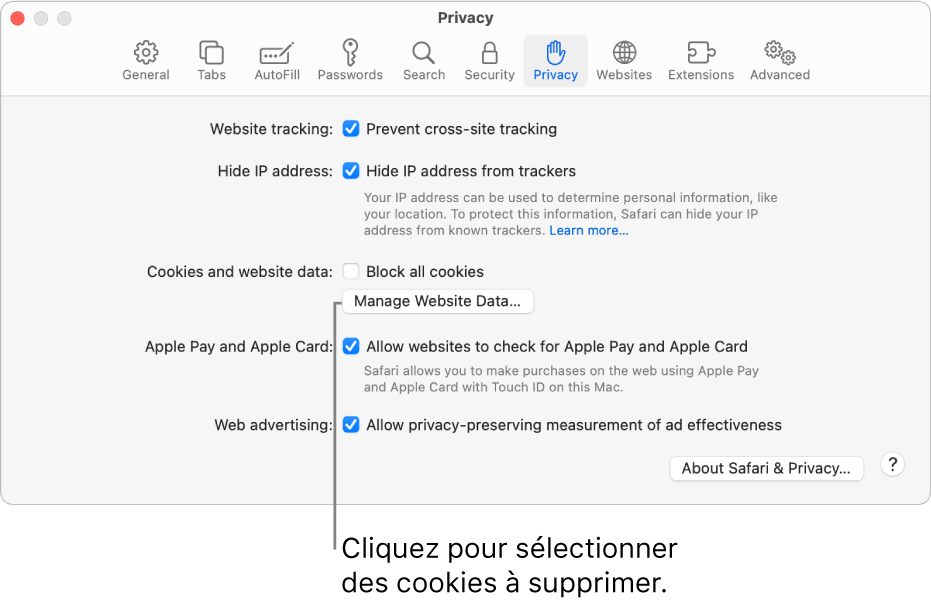
-
Click Manage Website Data.
-
Select one or multiple websites, then click Remove or "Remove All".
Deleting data may reduce activity tracking, but may also log you out of websites or change the behavior of websites.
Note:if you delete cookies and website data in Safari, it may also cause them to be deleted or changed in other apps.